Ever wondered what more can be done in your WhatsApp than just simple chatting and video call? Whatsapp messenger has gained a huge number of users within a very short time.
Not only is it easy to use but it is very user-friendly as well. With the recent updates, we can do a lot of things other than just messaging them or calling them via WhatsApp.
An application compatible with both ios and android- this application has brought in a lot of things that you can enjoy. Amaze your friends with the simplest tips and tricks available on WhatsApp which are great fun to do.
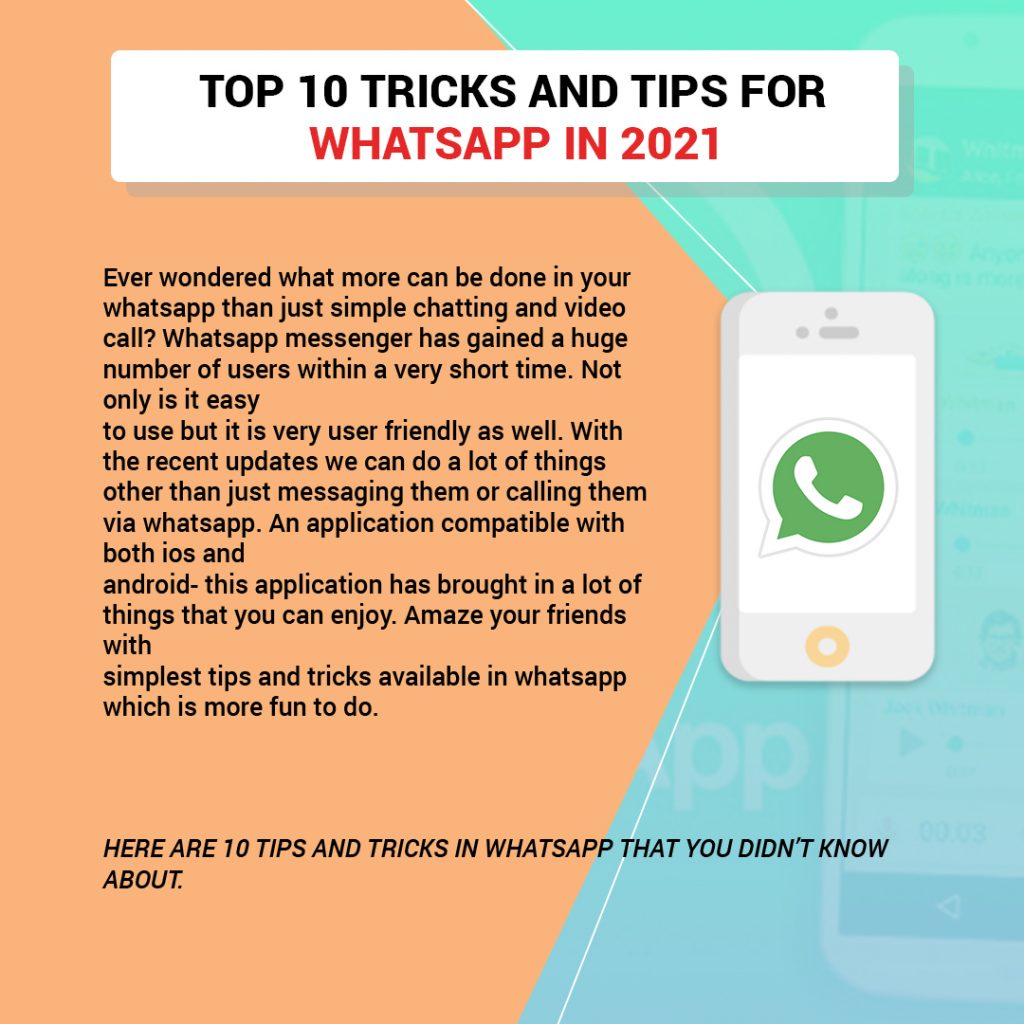
Here are 10 tips and tricks in whatsapp that you didn’t know about.
Table of Contents
1) Custom wallpaper change

Want to give different background wallpapers to different contacts of your phone? This is now possible. With the latest upgrade in the WhatsApp application, we are now able to customize the wallpaper for each user. Just follow the few steps:
- Click on the particular chat whose wallpaper you want to change.
- Select the wallpaper option after clicking on the three dots of your WhatsApp
- Select the wallpaper from your gallery
- Confirm the brightness of the wallpaper and select ok
- You will be asked if you want to change the wallpaper for every chat or just this one particular chat. Select accordingly and click on ok.
Your wallpaper will be changed accordingly

2) Use WhatsApp without a number
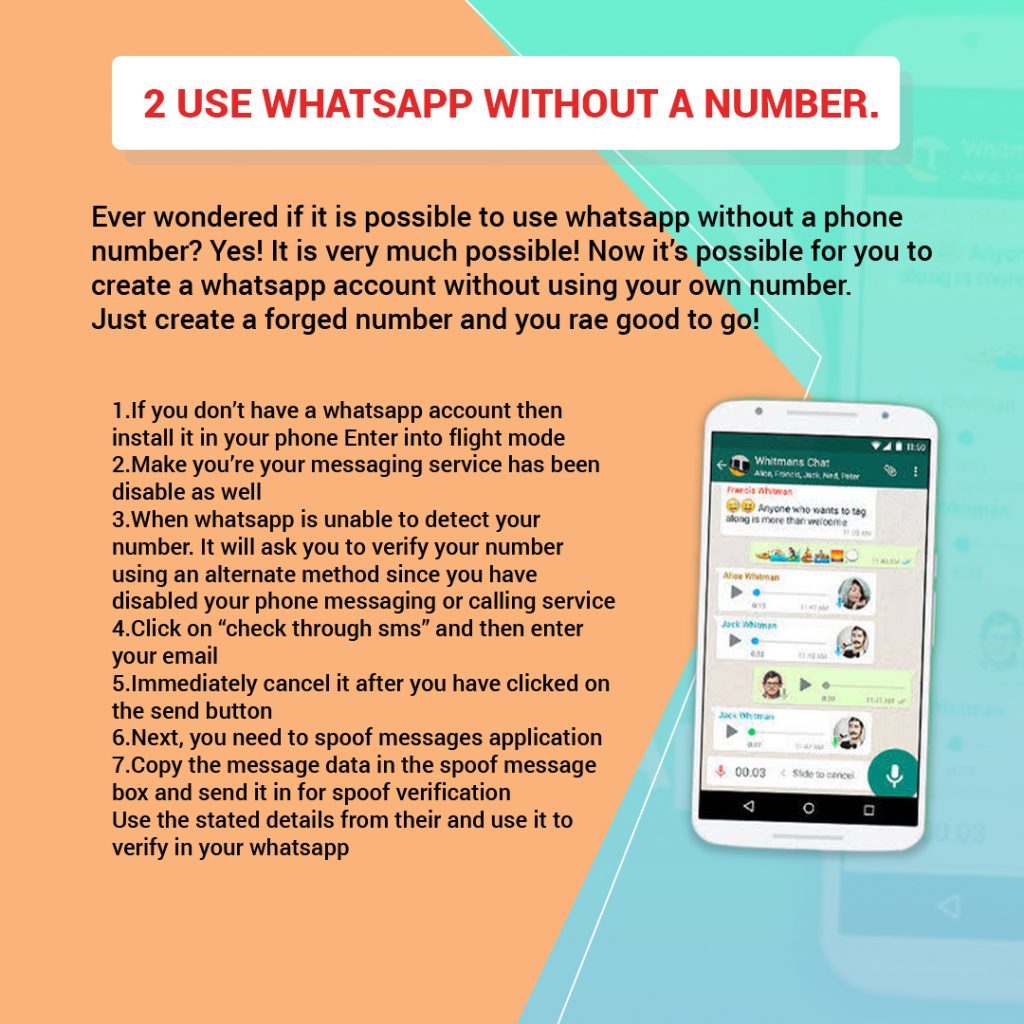
Ever wondered if it is possible to use WhatsApp without a phone number? Yes! It is very much possible! Now it’s possible for you to create a WhatsApp account without using your own number. Just create a forged number and you are good to go!
- If you don’t have a WhatsApp account then install it in your phone
- Enter into flight mode
- Make you’re your messaging service has been disabling as well
- When WhatsApp is unable to detect your number. It will ask you to verify your number using an alternate method since you have disabled your phone messaging or calling service
- Click on “check through SMS” and then enter your email
- Immediately cancel it after you have clicked on the send button
- Next, you need to spoof messages application
- Copy the message data in the spoof message box and send it in for spoof verification
- Use the stated details from there and use it to verify in your WhatsApp
3) Use a screen lock to maintain the privacy

Feeling as if people are trying to pry into your chat? Not anymore. Whatsapp, in its latest updates has added a security provision where you can lock your chat which can only open with your fingerprint.
- Open WhatsApp and click on the three dots
- Select settings
- Click on account and then privacy
- At the lowermost, you will find an option fingerprint lock
- Enable the fingerprint lock and verify you’re your fingerprint.
- Choose the settings after how much time do you want the lock screen to be enabled.
Your whatsapp account is ready now
4) Share images as documents
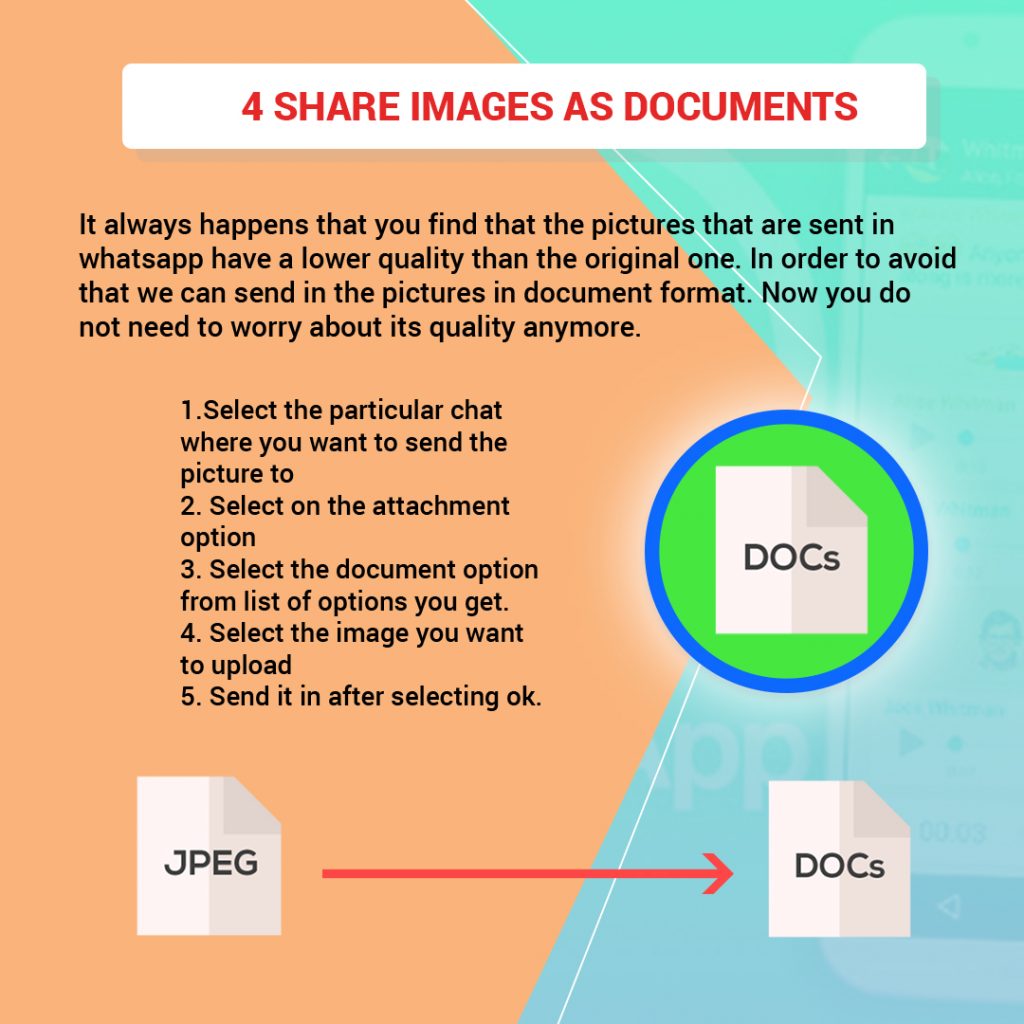
It always happens that you find that the pictures that are sent in whatsapp have a lower quality than the original one. In order to avoid that we can send in the pictures in document format. Now you do not need to worry about its quality anymore.
- Select the particular chat where you want to send the picture to
- Select on the attachment option
- Select the document option from list of options you get.
- Select the image you want to upload
- Send it in after selecting ok.
5) Change the font into bold/Italic
Now we can change the fonts to bold or italic or strike through if needed. . Want to create more impact in your text? This is the ultimate method for you.
Put your words which you want to bold within two Asterix like, “words” and it will be bolded when you send it.
If you want to italize your text just put your text between – and send it. For example “-I like italics-“
Finally, if you want to strike through your send texts, then use ~~ and enclose the text by it. For example, “~we are here~’’
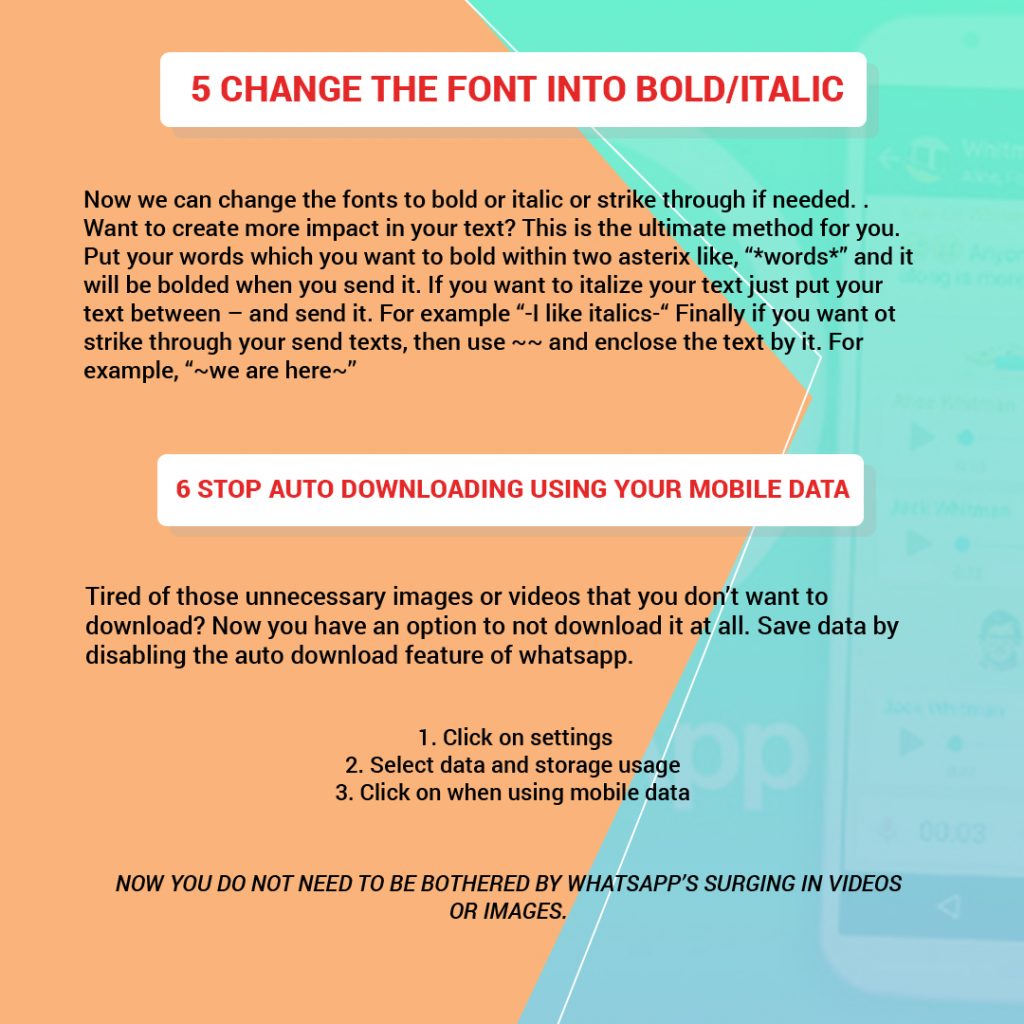
6) Stop auto-downloading using your mobile data
Tired of those unnecessary images or videos that you don’t want to download? Now you have an option to not download it at all. Save data by disabling the auto-download feature of WhatsApp.
- Click on settings
- Select data and storage usage
- Click on when using mobile data
Now you do not need to be bothered by whatsapp’s surging in videos or images.
7) Send your location
Planned to meet your friends at a particular place but lost your way? Now you need not worry because WhatsApp has added an additional feature where you can send in your live location. This allows the user to see the live location for that particular moment so that he/she can track you.
- Select chat
- Tap on the + sign
- Share your live location

8) Whatsapp Web
Wondering if you can use Whatsapp from faraway without using your phone. Yes, with the help of WhatsApp web, you will be able to access WhatsApp without using your phone. This isn’t limited to your mobile phone. Just open your laptop and go to WhatsApp web.
- Open WhatsApp on your phone
- select WhatsApp web
- scan the QR code from your phone
9) How to know if you are blocked in WhatsApp?
What if you find someone not replying to your messages? What if your messages don’t get delivered? How can you find if someone has blocked you or not?
- Open their chat
- Click on their details
- Check if you are able to see they’re about or not
- If yes then you aren’t blocked
- If you can’t see it then you are blocked
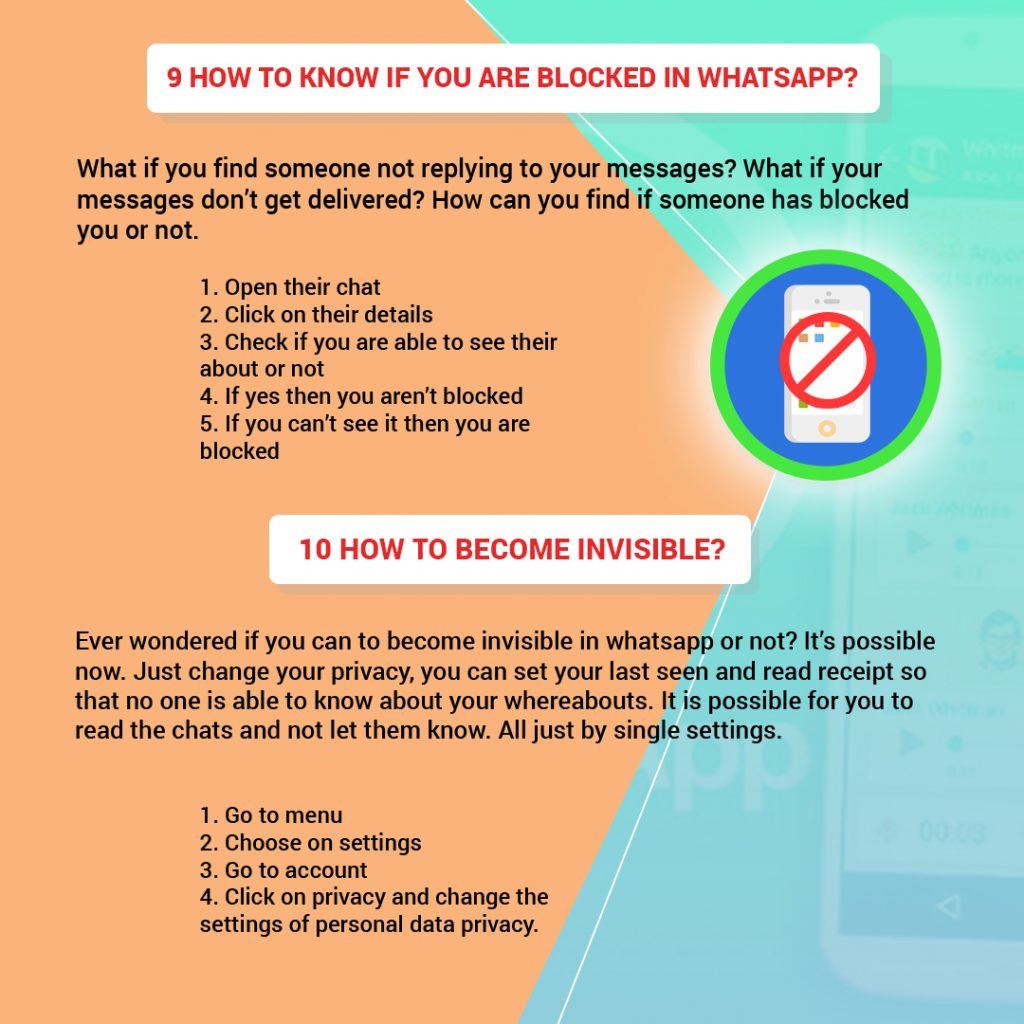
10) How to become invisible?
Ever wondered if you can become invisible in WhatsApp or not? It’s possible now. Just change your privacy, you can set your last seen and read receipt so that no one is able to know about your whereabouts. It is possible for you to read the chats and not let them know. All just by single settings.
- Go to menu
- Choose on settings
- Go to account
- Click on privacy and change the settings of personal data privacy.
Conclusion
Whatsapp is a messaging application that is used everywhere around the world- be it one-to-one chat or as a group. You are able to connect to your friends and family not just through texts but via voice call and video call as well. We have thousands of options to choose from to customize our WhatsApp. We can change our themes and change the font in it. We are able to change our privacy and become invisible. There are plenty of options to choose from in order to customize your WhatsApp. Some hidden tricks up your sleeve that will help you amaze your friends.

FAQs
No definitely not until you use your device carefully.
No. Not yet has any update regarding this is done.
Yes we can.

