As chrome browser, is the most widely used browser, it’s really important to know, which are the best chrome extensions, that you must use. Chrome Extensions are an option of adding more features for a better experience in your browsing.
You get reminders, edit docs, check calendars or take notes. They help in smooth operations and enhanced/better productivity rather than wasting your time away in mindless matters.
So, without further ado, here are some of the best chrome extensions you must try out in 2021
Table of Contents
Best Chrome Extensions in 2021
| Best Chrome Extensions | Add to Chrome Now |
| 1) Adblock | Add to Chrome |
| 2) Grammarly | Add to Chrome |
| 3) Momentum | Add to Chrome |
| 4) Todoist for chrome | Add to Chrome |
| 5) Screencastify | Add to Chrome |
| 6) Microsoft teams | Add to Chrome |
| 7) Text mode | Add to Chrome |
| 8) Noisli | Add to Chrome |
| 9) Google translate | Add to Chrome |
| 10) Lastpass: Free Password Manager | Add to Chrome |
| 11) Evernote web clipper | Add to Chrome |
| 12) Push bullet | Add to Chrome |
| 13) Mercury Reader | Add to Chrome |
| 14) Boomerang for Gmail | Add to Chrome |
| 15) StayFocusd | Add to Chrome |
| 16) Tab wrangler | Add to Chrome |
| 17) Fox clocks | Add to Chrome |
| 18) Ghostery – Privacy Ad Blocker | Add to Chrome |
| 19) HTTPS Everywhere | Add to Chrome |
| 20) Honey | Add to Chrome |

1) Adblock
Pop-up ads are a commonality nowadays in every online activity. They might either open new tabs, waste your time, take up bandwidth or even give access to malware or viruses trying to infiltrate your software.
As the name suggests, Adblock helps in blocking and skipping unsolicited ads or even unskippable ads on streaming platforms. It also prevents advertisers or malware from accessing your private information and reduces page loading time. It also allows you to whitelist your favorite sites to access content. It is one of the most popular extensions, downloaded over 200 million times.
2) Grammarly
This extension is extremely useful if you are not confident regarding your grammar skills, be it an email or an article, or any other writing. It scans and autocorrects your words as you keep on typing.
It not only corrects your grammar but also helps in proper punctuations. You can also double click and access the definition and synonyms for the word. You also have the option of disabling the correction option if you don’t want it. It helps in tone detection too, so it comes as handy when it comes to official work
3) Momentum
This extension helps you in staying focused and not lose your thoughts to other distractions. It wishes you a new picture on opening a tab, gives the weather report and forecast, lets you add your favorite quotes, change clock features, and displays the day’s mantra.
It helps those who operate many tabs at once by keeping you to keep calm and relaxed and focus on one tab. It helps in beating procrastination by forcing you to concentrate on your work.
4) Todoist for chrome
This is another important extension that helps you in organizing your work and creating tasks along with subtasks. It enhances your productivity and lets you add websites as a task.
It can also help in assigning tasks to others and maintain a timetable for recurring activities which can be struck off once completed. It is a highly effective project management tool helping you to create lists for better work.
5) Screencastify
It is a type of screen recorder extension capture program that helps you in recording programs of the webcam, desktop, or tab by pressing the record button. You can also cast the entire content.
It requires Google Drive for storage. There are various recording options like Desktop recording mode, browser recording mode. You can also alter recording options to meet your demands.
6) Microsoft teams
Like many other apps, Zoom or Google Meet, MS Teams helps in screen sharing of a particular tab or entire desktop to your team members or other people through video calling. This extension helps in casting and screen sharing of your work that can enable you to give presentations or give online classes.
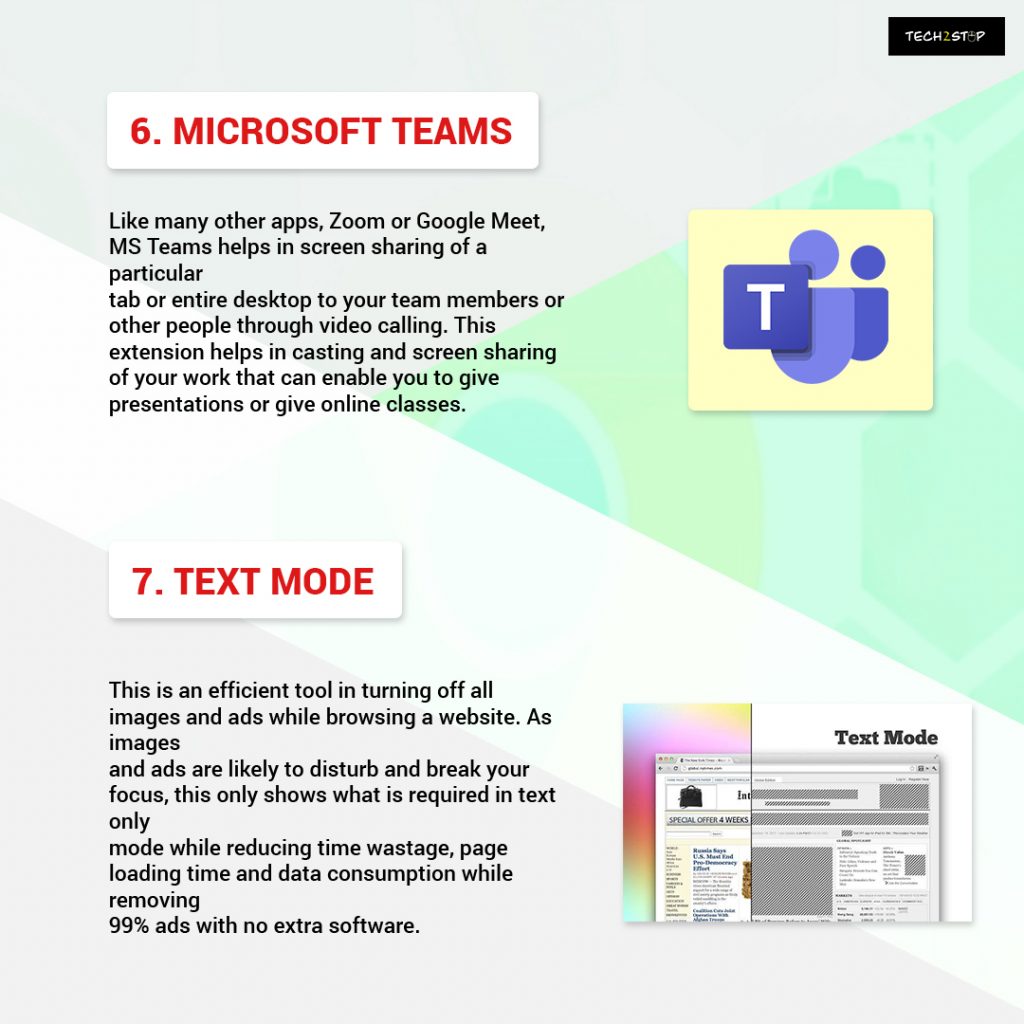
7) Text mode
This is an efficient tool in turning off all images and ads while browsing a website. As images and ads are likely to disturb and break your focus, this only shows what is required in text-only mode while reducing time wastage, page loading time, and data consumption while removing 99% ads with no extra software.
Add to Chrome
8) Noisli
This provides a unique feature of creating background noise according to the work you are doing. For eg, writing, reading, or focusing on other things. It plays soothing sounds and music to cancel out the loud noise from the environment.
It has different sounds for different moods whose volumes can be controlled individually, muted, and customized keys while also allowing you to share your playlist with others. It also allows you to change themes or put a timer during sleep hours.
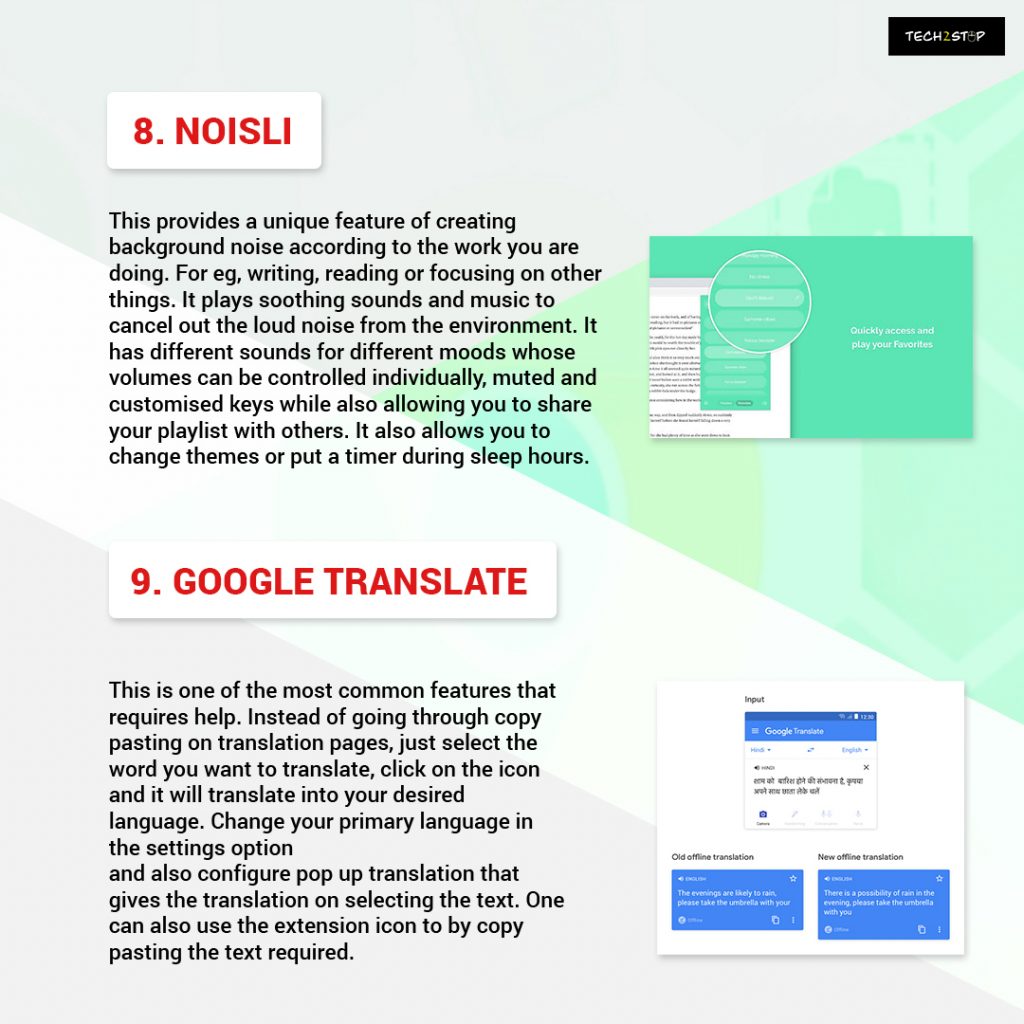
9) Google translate
This is one of the most common features that requires help. Instead of going through copy-pasting on translation pages, just select the word you want to translate, click on the icon and it will translate into your desired language.
Change your primary language in the settings option and also configure a pop-up translation that gives the translation on selecting the text. One can also use the extension icon by copy-pasting the text required.
10) Lastpass: Free Password Manager
This is a quite useful extension in terms of protecting private information. It gives access to your passwords, create new stronger passwords, and helps in managing accounts. It won the PCMag Editors choice award for free password managers. It also helps in storing imported passwords from other tools. There is unlimited storage and synced passwords.
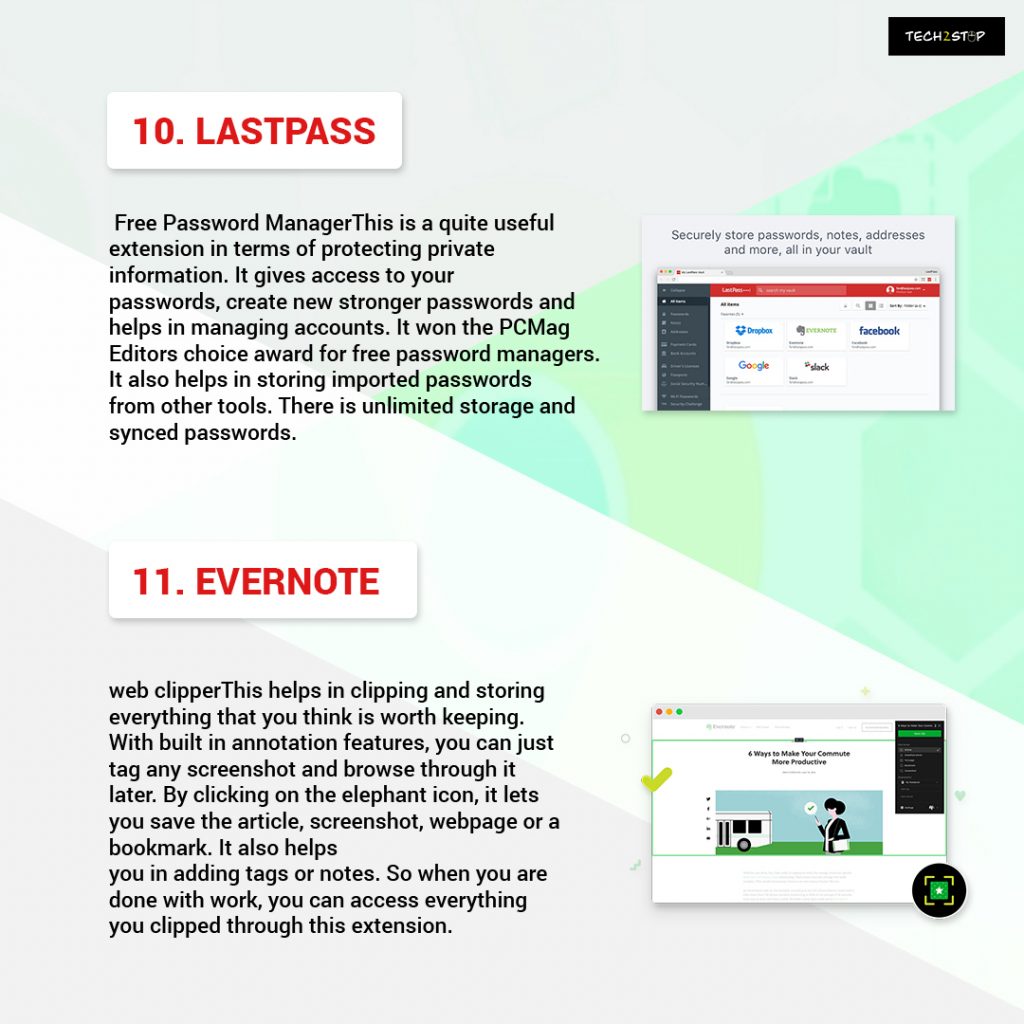
11) Evernote web clipper
This helps in clipping and storing everything that you think is worth keeping. With built-in annotation features, you can just tag any screenshot and browse through it later. By clicking on the elephant icon, it lets you save the article, screenshot, webpage, or bookmark. It also helps you in adding tags or notes. So when you are done with work, you can access everything you clipped through this extension.
12) Push bullet
It eliminates the possibility of continuously using your smartphone for checking your emails, texts, or calls. With Push bullet, you can check your calls on your computer, access messages from Messages, WhatsApp, Messenger etc. You can send files to your smartphone from your PC, reply to messages on your desktop, and view call notifications.
13) Mercury Reader
It helps in reading online content with ease and removes unsolicited advertisements. It helps you to automatically configure and sync materials across your computers and devices. It turns the webpage into reading focused format with larger fonts and images suitable for reading. It eliminates unwanted materials and can help it sending it later to your Kindle.
Add to Chrome
14) Boomerang for Gmail
It is the best email productivity tool where you write the email and it can be sent later when you are not online. You do not have to be engaged in an email conversation for long days, you can track your emails, write better emails with the help of the AI, set reminders. You also know when your emails are getting read through cross-platform receipts. It allows 10 scheduled messages but can be upgraded to premium with a monthly fee.
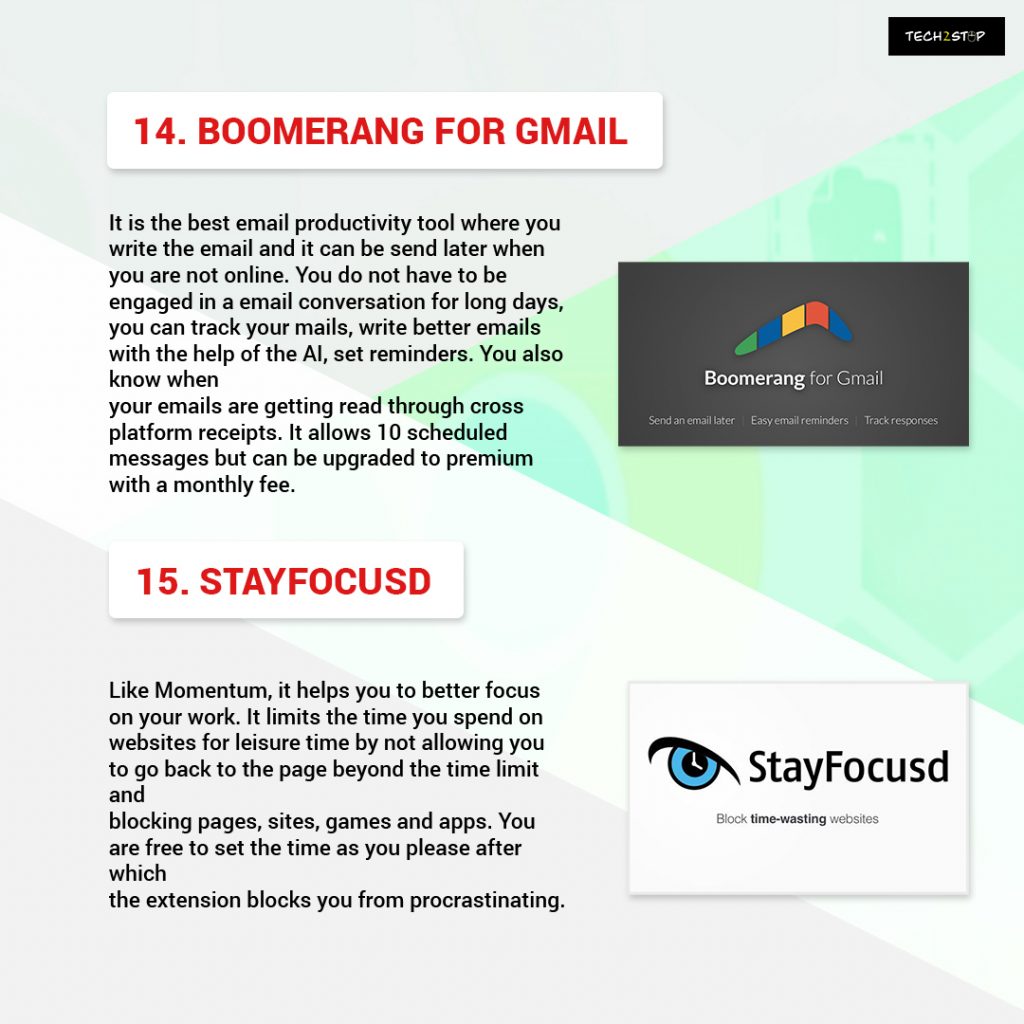
15) StayFocusd
Like Momentum, it helps you to better focus on your work. It limits the time you spend on websites for leisure time by not allowing you to go back to the page beyond the time limit and blocking pages, sites, games, and apps. You are free to set the time as you please after which the extension blocks you from procrastinating.
16) Tab wrangler
Many of us have many tabs opened and clutter our system which is where the Tab Wrangler comes in. It closes the tabs which aren’t in use for a long time but stores them in ‘corral’ which can be opened with a click. You can pin the tabs you want to keep open. It doesn’t, however, save the state of the webpage so your half-written writings or work in the web form gets lost once the tab is closed.
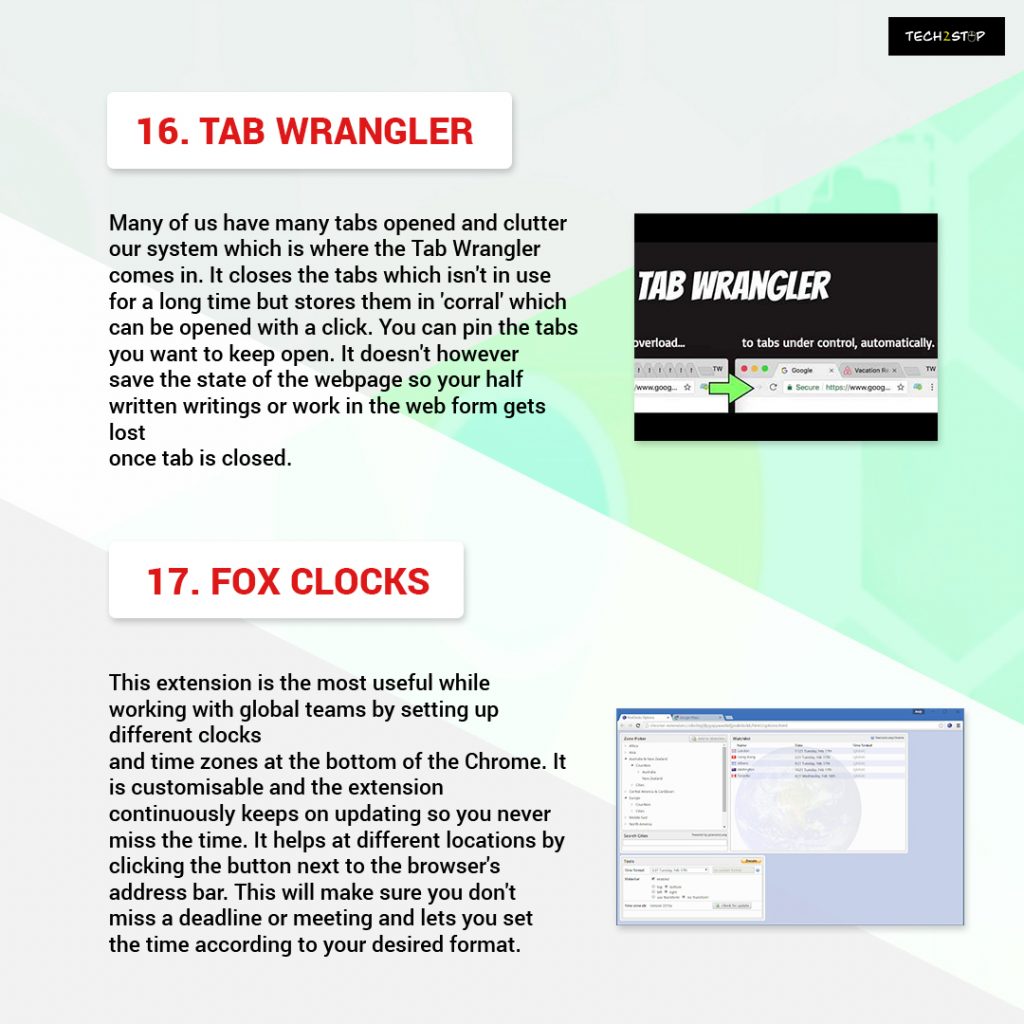
17) Fox clocks
This extension is the most useful while working with global teams by setting up different clocks and time zones at the bottom of the Chrome. It is customizable and the extension continuously keeps on updating so you never miss the time.
It helps at different locations by clicking the button next to the browser’s address bar. This will make sure you don’t miss a deadline or meeting and lets you set the time according to your desired format.
18) Ghostery – Privacy Ad Blocker
As the name suggests, Ghostery blocks ads shown on web pages, speeds up page loading time and stops trackers and malware. There is a built-in Enhanced Anti Tracking that makes your data anonymous to prevent access to private information. It is a brilliant extension where users can monitor trackers and helps in optimizing page performance.
19) HTTPS Everywhere
This is a security extension that automatically changes your website address from ‘HTTP to ‘HTTPS to protect against hacking or hijacking. It checks a site before the user visits it to determine if it’s 100% secure. It protects you from malware by providing the authentic, secure version of a site.
Add to Chrome
20) Honey
This is a welcome for those people who love online shopping and buying. It helps you to save money by offering coupons for any website you are browsing, especially Amazon. It tracks the cheapest seller for a particular product, lets you save the product, and monitors the price dynamics, notifying you when the price drops, so the user knows when to buy it.
Conclusion
There are thousands of other chrome extensions, paid or unpaid that can be categorized as productivity, shopping, security, utility, media, SEO, ad blocking and you can always choose to decide which extension you would pick according to your convenience. Above are some of the best chrome extensions but one can choose among a bevy of others scattered across Chrome.


Thanks for Such an amazing and informative article….
Thanks Mate