Apple’s biggest announcements this WWDC 2020 was regards to the MacOS Big Sur.
Well apart from the absurd naming convention, the new macOS has a lot going for it which you should be excited about, if you are a Mac user, and if you are planning on buying a new one then you should be even more excited as there’s some really exciting stuff going on.
Let’s Start
Table of Contents
Changes in MacOS Big Sur
1) Design
Apple has redesigned the interface ranging from the icon layout to the Notification , Sounds and a lot more. Let’s talk about them one by one.
Firstly, the app layouts. Apple has focussed on the word “Consistent” throughout its event and it seems they mean it. Now the app icons have rounded corners with layer wise in depth designing and smooth opening animations. The App icons though changed in design have the old apple convention of symbols so users will not get confused.
The Design changes not only limit to the app icons part but also applies to the sounds. Apple has updated the notification sounds for various activities, giving them a modern and refreshing feel.
The Dock layout remains the same, but the animations do give it a more floating effect.
The Sound Toggles and Notification Centre have also been redesigned and along with that , apple brings in the Widgets option with upgraded features of multiple sizes , and the user can easily interact with them.
2) SideBar
Apple’s newest addition to the iPad OS 14 as well as the iOS 14 makes its way to the macOS Big Sur as well. Yes we are talking about the SideBar, and like the rest of the platforms the sidebar is supported in multiple apps like Photos, Notes, Music etc.
3) Photos
Talking about Photos, Apple has made the Photos App really modern and it looks really great at first glance. It happens to have a Scroll to Zoom in and Completely Zoom Out, to give multiple perspectives in viewing your albums. The SideBar integration also make the app a lot more easier to interact with.
4) Animations
MacOS Big Sur brings in some buttery smooth modern looking animations on board which are really soothing to the eyes and also enhance the user experience. For example the Search Bar animations has also changed and is really pleasing to the eyes.
5) Control Centre
Apple’s one of the biggest inclusions in the MacOS Big Sur is the Control Centre. Earlier we only had it in iOS and iPad OS, but now we are able to use Control Centre on our Macs as well. The Control Centre can be customised based on the user preferences and it extends the usability of the Mac to a great level.
6) Memoji & Messages
With the macOS Big Sur, Apple has also focussed on Memoji, and now users can use or create their own Memoji even on their Mac devices. The Memoji s combined with the Messages App and it’s new celebration effects gives users a pleasant chatting experience, on the macOS Big Sur.
7) Mac Catalyst
Now this feature is slightly focussed towards developers only, and if you are a developer then it’s a great update for you. With the Mac Catalyst developers can easily rebuild their existing apps for iOS and iPad OS to make them work.
Here’s what Apple Says about the Mac Catalyst on their Site
“Native Mac apps built with Mac Catalyst can share code with your iPad apps, and you can add more features just for Mac. In macOS Big Sur, you can create even more powerful versions of your apps and take advantage of every pixel on the screen by running them at native Mac resolution. Apps built with Mac Catalyst can now be fully controlled using just the keyboard, access more iOS frameworks, and take advantage of the all-new look of macOS Big Sur. There’s never been a better time to turn your iPad app into a powerful Mac app.”
8) Safari
Safari has been a great browser, but it never stood a chance against Chrome, when it comes to the whole bunch of features on offer. But now Safari too happens to get some major updates with the MacOS Big Sur update.
Firstly Safari has got some Privacy and Security Updates. It now has an option to display a full privacy report on what trackers a website is using in just one click. So Privacy Concerns and Security is something that is now taken care off with the new update in macOS Big Sur.
Second comes the extensions update. Yes you read it right. Safari is now coming up with useful and professional extensions like we have in Chrome, and thus Apple has dedicated a whole new section to extensions in the App Store. Apple has also made it easy for developers, as they can import pre-existing extensions for other browsers into Safari.
Third Comes the Background Image change feature, where in now you can simply drag and drop the image from your desktop onto Safari and the background image of your browser homepage changes in realtime.
Fourth Comes the Speed and Performance Aspect. Apple now claims that Safari is now 50% faster than Chrome in opening pages which are often loaded. This claim can be only proved once we get our hands on the public beta of the new macOS Big Sur.
Fifth on the list of upgrades comes the Readers’s List feature. So suppose you are visiting a recipe site and you wanna grab that recipe for future reference, Apple now allows you to do that with Reader’s List feature, where you can save the website for future reference.
Sixth Update on Safari brings us to the tabs section. Now opening multiple tabs on Safari is easy but navigating properly between say 30 open tabs is difficult, in Safari. Well Apple seems to have addressed that issue, and now we are able to preview the Webpages just by moving the Cursor over the tabs, so that’s a really handy feature, when dealing with multiple tabs in Safari.
The Last and Seventh update is with regards to translations, where, you can translate words or text or webpages in realtime, now in Safari.
New features you get with the Apple Silicon and the macOS Big Sur
Apple also introduced some hardware upgrades with the all new Apple Silicon that are coming in later this year, so we covered the hardware aspect of the Apple Silicon here in detail. Have a look.
Let’s talk about the Software aspect of the Apple Silicon chip. Well the new in-house processor from apple is adding some great upgrades on the software front. Apple is focussing on optimisation and also more performance on less power with the new chips. But as the platform is different from that on Intel Chip powered MacBooks, there’s a few things to note.
Now if you are a developer, then Apple easily lets you recompile your app with the help of the new Xcode tools and Universal 2 Platforms for Cross Platform app development. The icing on the cake is the Rosetta 2 which again helps developers to migrate to the Apple Silicon Chips architecture.Apple has said to give an estimate of 2 years for the whole migration process.
But let’s talk about the exciting stuff.

1)Virtualisation
Apple has now enabled users to run different environments , like Linux on their New Mac, which will be of great help to Programmers and Developers, especially when Apple claims to have seamlessly integrate the Virtual Enviournment with your macOS Big Sur.
2)Running iOS and iPad OS apps
Well this is the most exciting feature we came across. Apple has now enabled users to run iOS and iPad OS apps on their latest MacBooks, as the Cross Platform Compatibility is highly enhanced thanks to the new Chipsets.
3)Gaming
MacBooks are not meant for gaming , but Apple thinks they can change that with the new chipsets, where they have worked on their High End GPU, and the Demo gameplay of Tomb Raider, was pretty lag free, so high expectations on the gaming front as well
4)Performance
Apple has promised the performance boosts, and to demonstrate the same, they ran some extensive tests on Photoshop , Lightroom, Final Cut Pro X and Maya. The demos showed that the devices could easily handle huge files on photoshop, 4K multilayered editing up to 3 streams in real time on FCP X, and 3d rendering in Maya seamlessly.
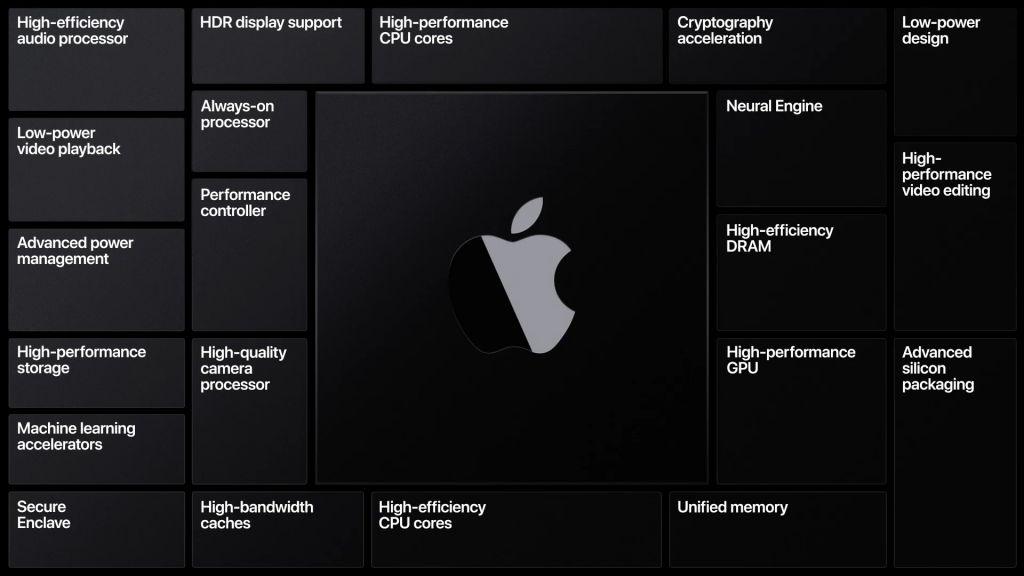
All these features are expected to arrive later this year, but If you want to get hands on Apple’s latest hardware, there’s a way out.
Read more of our WWDC 2020 Coverage here


